
Purpose of CPUs
The Central Processing Unit (CPU), often referred to as the brain of a computer, is one of the most critical components in any computing system.
Its primary purpose is to execute instructions and perform calculations, making it responsible for carrying out most of the tasks and operations performed by a computer.
Functionality of CPUs
The CPU performs three fundamental functions: fetch, decode, and execute.
- Fetch: The CPU fetches instructions from the computer’s memory, where the operating system and software programs are stored. These instructions are represented as a sequence of binary code that the CPU can understand.
- Decode: Once the instructions are fetched, the CPU decodes them to determine the specific operation or task they represent. It identifies the type of instruction and the data it requires for execution.
- Execute: After decoding, the CPU carries out the instructions by performing the necessary calculations or operations. This can involve tasks such as arithmetic operations (addition, subtraction, etc.), logical operations (comparisons, boolean logic), data manipulation, and control flow operations.
The CPU consists of multiple cores, each capable of executing instructions independently. Modern CPUs can have anywhere from two to many dozens of cores, enabling them to perform multiple tasks simultaneously (multithreading) or divide the workload efficiently (parallel processing).
Additionally, CPUs include various cache levels (small, high-speed memory) to store frequently accessed data and instructions, reducing the need to fetch them from the main memory.
This caching mechanism helps improve the overall performance of the CPU.
Furthermore, CPUs have clock speeds measured in gigahertz (GHz), which indicates the number of cycles the CPU can execute per second.
Higher clock speeds generally result in faster processing, although it’s important to consider other factors like architecture and core count to assess overall performance accurately.
In summary, CPUs are responsible for executing instructions and performing calculations in a computer system.
They play a crucial role in determining the overall speed and performance of a computer, making them a key consideration when selecting or upgrading hardware.

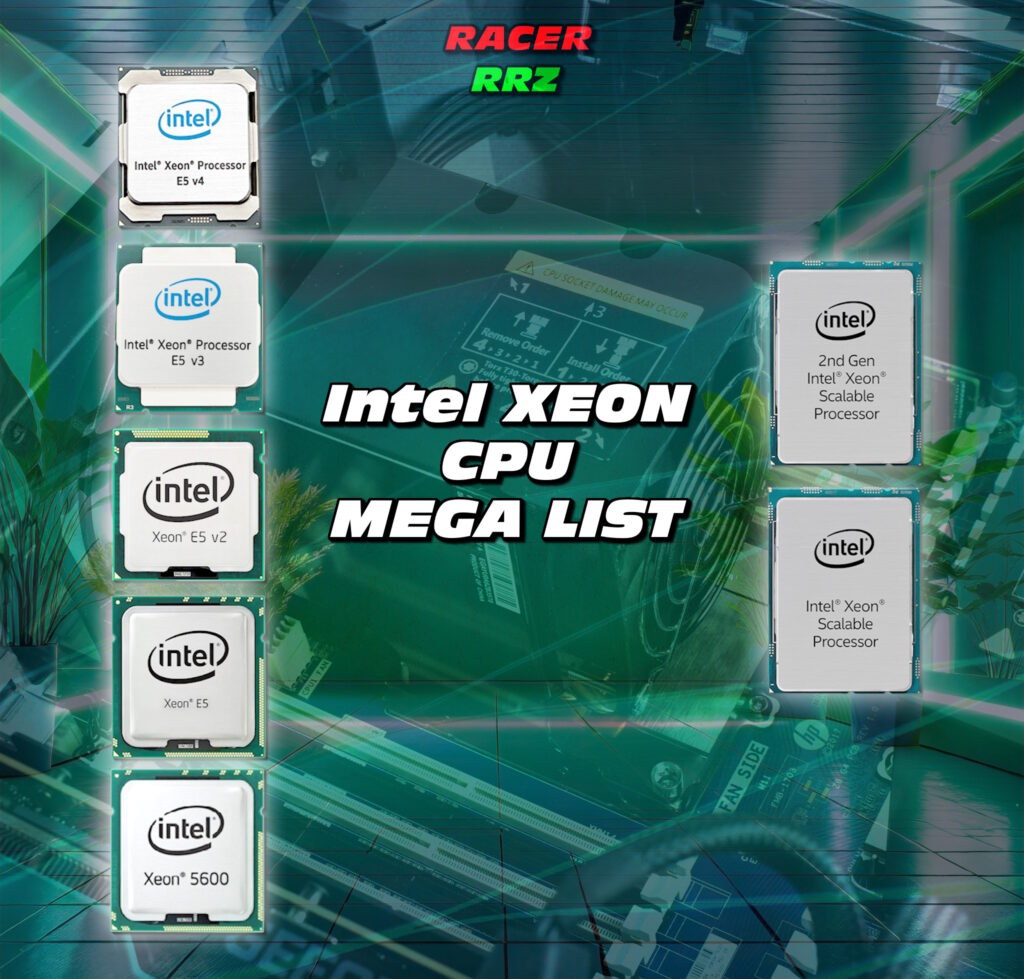
Intel CPUs
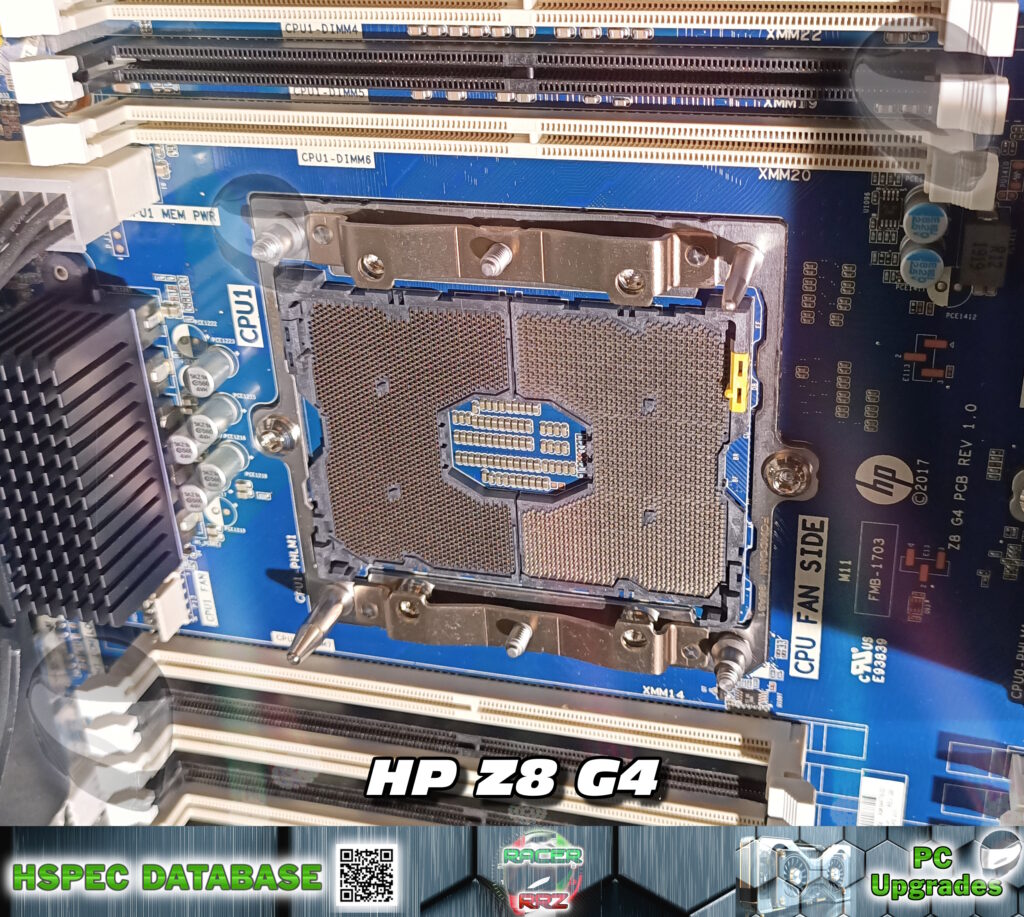
Intel is one of the leading manufacturers of CPUs and offers a wide range of processors for various computing needs.
Here are some key details about Intel CPUs:
- Architecture: Intel CPUs are based on different microarchitectures, such as the recent ones including Skylake (6th Gen), Kaby Lake (7/8th Gen), Coffee Lake (9th Gen), Cannon Lake (10th Gen), Tiger Lake (11th Gen), Alder Late (12th Gen) and Raptor Lake (13th Gen). Each microarchitecture brings improvements in performance, power efficiency, and features.
- Product Families: Intel has several product families designed for different purposes. Some notable families include:
- Core i9: High-end processors offering excellent performance for gaming, content creation, and intensive workloads.
- Core i7: Powerful processors suitable for gaming, multimedia tasks, and demanding applications.
- Core i5: Mid-range processors providing a balance between performance and affordability for gaming and productivity.
- Core i3: Entry-level processors offering good performance for everyday computing tasks.
- Hyper-Threading: Intel CPUs often support Hyper-Threading technology, which allows each physical core to handle two threads simultaneously. This can significantly improve multitasking performance and responsiveness.
- Turbo Boost: Intel CPUs feature Turbo Boost technology, which dynamically increases the clock speed of individual cores when additional performance is required. This helps deliver extra power when needed for demanding applications.
- Integrated Graphics: Many Intel CPUs include integrated graphics processors (iGPUs) within the CPU package. These iGPUs provide basic graphics capabilities and are suitable for everyday tasks, casual gaming, and multimedia consumption.
- Socket Compatibility: Intel CPUs utilize various socket types, such as LGA 1200 (for 10th and 11th generation CPUs) and LGA 1151 (for 8th and 9th generation CPUs). It’s important to ensure compatibility between the CPU and the motherboard socket.
AMD CPUs


AMD has gained popularity in recent years with its Ryzen processors, offering strong performance and competitive pricing. Here are key details about AMD CPUs:
- Zen Architecture: AMD CPUs are based on the Zen microarchitecture, which has evolved through multiple generations, including Zen, Zen+, Zen 2, and Zen 3. Each generation brings improvements in performance, efficiency, and core counts.
- Product Lines: AMD offers different product lines to cater to various needs:
- Ryzen 9: High-end processors with excellent multi-threaded performance for gaming, content creation, and workstation tasks.
- Ryzen 7: Powerful processors suitable for gaming, streaming, video editing, and other resource-intensive applications.
- Ryzen 5: Mid-range processors offering a balance between price and performance for gaming and productivity tasks.
- Ryzen 3: Entry-level processors providing good performance for everyday computing needs.
- Simultaneous Multithreading (SMT): AMD CPUs feature SMT technology, similar to Intel’s Hyper-Threading. It allows each physical core to handle two threads simultaneously, enhancing multitasking capabilities and overall performance.
- Precision Boost: AMD CPUs utilize Precision Boost technology, which dynamically adjusts the clock speeds of individual cores based on factors like workload and temperature. This ensures optimal performance and power efficiency.
- Infinity Fabric: AMD CPUs utilize Infinity Fabric, a high-speed interconnect technology that facilitates communication between different CPU components. It helps improve data transfer rates and overall system responsiveness.
- Integrated Graphics: Some AMD CPUs feature integrated Radeon Vega Graphics, providing decent graphics performance for casual gaming and multimedia tasks. However, dedicated graphics cards are still recommended for demanding gaming or professional applications.
- Socket Compatibility: AMD CPUs use various socket types, such as AM4 (for Ryzen CPUs) and TR4 (for high-end Threadripper CPUs). It’s important to ensure compatibility between the CPU and the motherboard socket.
Both Intel and AMD continuously release new CPU models, so it’s essential to research and compare specifications, benchmarks, and user reviews to determine which CPU best suits your specific requirements and budget.

Purpose of GPUs
The GPU, or Graphics Processing Unit, is a specialized component primarily designed to handle and accelerate graphical computations and rendering tasks.
While CPUs can perform graphics-related tasks, GPUs are specifically optimized for the highly parallel calculations involved in rendering images, videos, and 3D graphics.
GPUs are essential for delivering smooth and realistic visual experiences in various applications, including gaming, video editing, 3D modeling, and scientific simulations.
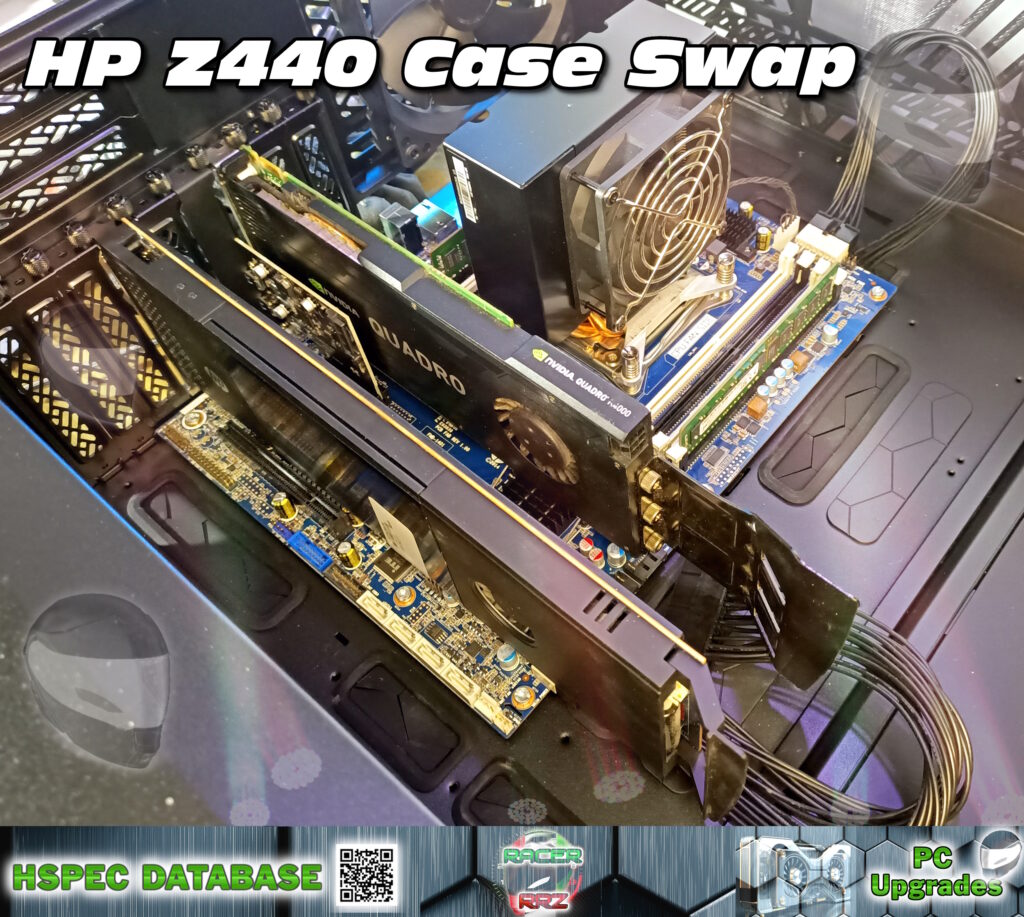
Functionality of GPUs
The functionality of GPUs centers around parallel processing and specialized rendering capabilities. Here are the key aspects of GPU functionality:
- Parallel Processing: GPUs excel at performing multiple calculations simultaneously, thanks to their architecture featuring numerous cores or stream processors. These cores work together to process data in parallel, resulting in high throughput and accelerated performance for graphics-related computations.
- Rendering: GPUs handle the complex task of rendering visual elements, including textures, lighting, shading, and geometry. They perform calculations to transform digital data into visual representations on a screen. GPUs use rendering techniques like rasterization and shading to generate images and scenes based on input data and instructions.
- Shader Units: GPUs employ programmable shader units that handle specific stages of the rendering pipeline. These include vertex shaders, which manipulate 3D models and their positions, and fragment shaders, responsible for determining the color and appearance of individual pixels on the screen. Shader units allow developers to create visually stunning effects and realistic graphics.
- Memory and VRAM: GPUs have their dedicated memory called VRAM (Video Random Access Memory). VRAM stores the data necessary for rendering images and textures, ensuring quick access and efficient data transfer between the GPU and the display. Higher VRAM capacities are beneficial for handling larger textures and rendering complex scenes with high resolutions.
- API Support: GPUs are compatible with graphics APIs (Application Programming Interfaces) like DirectX and OpenGL, which provide developers with standardized tools and libraries to interact with and utilize GPU resources efficiently. APIs facilitate tasks such as rendering, shader programming, and accessing advanced GPU features.
- Compute Workloads: GPUs have evolved beyond graphics rendering and are increasingly used for general-purpose computing tasks through technologies like CUDA (for NVIDIA GPUs) and OpenCL. These enable developers to harness the parallel processing power of GPUs for scientific simulations, machine learning, cryptocurrency mining, and other computationally intensive workloads.
It’s important to note that GPUs work in conjunction with CPUs, where the CPU handles general-purpose computing and manages overall system operations, while the GPU specializes in graphics-related tasks.
This collaborative effort ensures efficient and high-performance computing experiences, particularly in applications that heavily rely on visual rendering.
As technology advances, GPUs continue to evolve, offering increased performance, enhanced power efficiency, and additional features to meet the demands of modern graphics-intensive applications and emerging technologies like virtual reality and ray tracing.
At HSPEC, we are committed to being your go-to resource for all things computer hardware.
Let us help you build, upgrade, and maintain your dream PC!